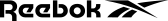Main Menu 2022
END OF YEAR SAVINGS! Up to 50% Off RRP on Selected Items - Ends Dec 31st SHOP NOW
TRACK, PLAN AND ANALYSE YOUR TRAINING
Whether you're a fitness novice or seasoned pro, the Reebok Fitness app allows you to tailor, track and breakdown your workouts to get the most from your regime.



CONNECT YOUR PHONE TO YOUR NEW REEBOK EQUIPMENT
Once you have downloaded the app, it's really easy to setup and connect with your equipment.
The app connects to a compatible machine via the bluetooth dongle, so you don't even need GPS or internet to use it. The dongle simply plugs into the blue colour coded USB port on the front of the equipment.
Once you have selected a workout or planned your route, the app will ask you to choose the machine you would like to connect with . . .
you're then ready to start!
COMPATIBLE EQUIPMENT

MAP MY ROUTE
The 'Map My Route' function allows you to create custom workouts that follow a mapped route created by you.
Customise your route by choosing a starting point, finish point and up to 8 way points.
Follow your route via Google Maps and switch the view between map, satellite, flyover and street view.
Monitor your workout as you go with stats such as elevation and HR/pace.
The treadmill's elevation level will automatically adjust to match your programmed route, or if you are using a bike or cross trainer, the resistance level will automatically adjust accordingly.
If you're not sure where to plan your next workout, you can choose from one of the preset routes.

ANALYSE YOUR TRAINING
The Reebok Fitness app allows you to track and monitor your training, recording key stats such as distance covered, calories burned and average pace for both live feedback and post-workout analysis.
The training history page means you can monitor weekly calorie burn and workout duration to stay on track and reach your fitness targets